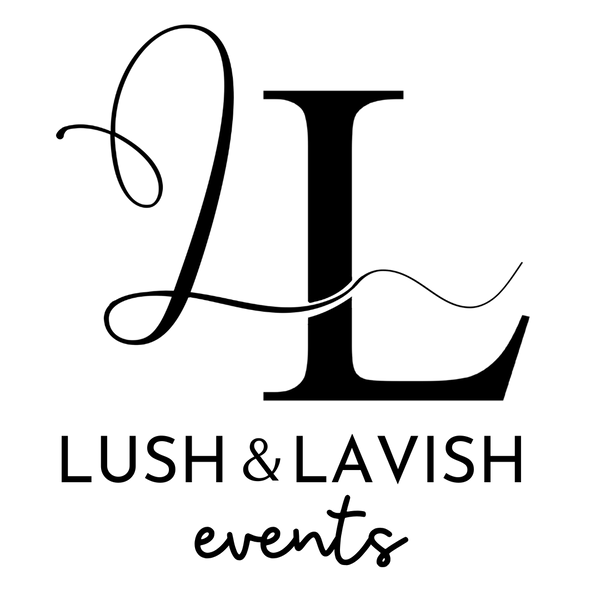Lush and Lavish Events
Bing Bunny
Bing Bunny
Select your desired character cut-out from the options below. Please note, you can only choose one at a time. After adding it to your cart, feel free to return for another selection to elevate your event.
Couldn't load pickup availability
Get ready to hop into a world of fun with our Bing Bunny cut-outs! Perfect for birthday parties or any celebration that needs a little extra Bing magic, these life-sized cut-outs of Bing, Sula, and Pando will bring smiles to every face.
What’s Included:
- Bing & Sula Cut-Out: Bing and Sula are here to make your party the best ever!
- Pando Cut-Out: Don’t forget Pando! This cheeky little panda is all set to join in on the fun.
Whether you want the whole gang or just your favourite character, these cut-outs are perfect for photos, decorations, and creating unforgettable memories!
Flexible Setup Options:
- Stand Alone: No fuss, no muss—these cut-outs can stand on their own.
- Secure to a Wall: Keep them steady and secure by attaching them to a wall.
- Attach to a Backdrop: Want to create a scene? Pop them on a backdrop for a picture-perfect moment!
Delivery & Hire Details:
- Hire Period: Enjoy up to 48 hours of Bing-tastic fun!
- Delivery: $30 if you’re within 20 km of Carseldine, 4034, or $60 for Greater Brisbane, Sunshine Coast, and Gold Coast.
Heads Up! This hire includes the cut-outs only. Other props or setups you might see in photos aren’t part of the deal.
The Fine Print:
- Easy-Peasy Agreement: By booking these cut-outs, you’re agreeing to our Prop Hire Terms and Conditions. Give them a quick read, and you’re good to go!
- Security Deposit: Sometimes, we might ask for a little security deposit—just in case!
- Take Good Care: These cut-outs are sturdy but need love too. Return them as you got them, or we might need to chat about extra charges.
Click here to read our Terms and Conditions
Why can I only add one cut-out at a time?
Why can I only add one cut-out at a time?
For a tailored experience, you can select one character cut-out at a time. After adding it to your cart, you’re invited to return for your next selection.
How do I hire multiple cut-outs?
How do I hire multiple cut-outs?
To hire multiple character cut-outs, simply choose your first option, add it to your cart, and then come back to select more as desired.